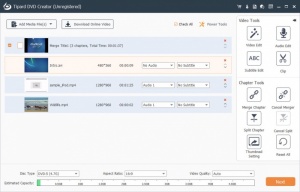Tipard DVD Creator
5.2.26
Size: 60.3 GB
Downloads: 2543
Platform: Windows All
Putting videos on a DVD or Blu-ray disc is a bit trivial, especially if you want to impress someone. With Tipard DVD Creator, not only will you be able to burn any videos on optical discs and play them on any player, but you can also create good-looking menus and add other bells and whistles, to make something really impressive. The software provides you with a wide variety of useful tools, which are designed to make everything simple and easy. From importing your videos to burning a disc, it should take only a few minutes to make all the preparations.
Tipard DVD Creator is free to try, with some minor limitations. It can be used on any modern Windows system and it doesn't ask for any special tools or services. Downloading and installing the software doesn't take more than a minute and you don't need powerful hardware to run it.
You have to go through three main stages to create a DVD. First, you obviously need to import your videos, which can be in mostly any format. Also at this stage, you can edit individual videos and organize them into chapters, using a series of tools, located on the right side of the interface. In terms of editing, the software lets you trim your videos, crop them, make a few simple visual adjustment, add special effects and watermarks. Creating chapters is a simple matter of selecting several videos and clicking a button to group them together.
One of the software's main selling points is the possibility of customizing title menus, which is the second stage you have to go through. This is quite easy, thanks to the way the software lets you interact directly with a preview of your menus. If you want a button or a thumbnail in a certain position, you can simply click it and drag it. Also, Tipard DVD Creator provides you with several menu templates, but you can also make your own menu styles, by importing images, music for the background and even an opening film.
Once you're done customizing your menus, you can proceed to the final step and decide how to export your project. The software can burn your videos and menus on a DVD or Blu-ray disc, but it can also save everything as an ISO image file. You can also choose between NTSC and PAL TV standards, to make your video DVD look good in any part of the world.
If you don't want to limit yourself to simply burning home videos on a DVD, Tipard DVD Creator gives you the possibility of creating something truly impressive.
Pros
You can create video DVDs with title menus. The software can burn videos in almost any format. Editing videos and customizing menus is quite easy, thanks to its well-organized controls.
Cons
There are no serious issues to address.
Tipard DVD Creator
5.2.26
Download
Tipard DVD Creator Awards

Tipard DVD Creator Editor’s Review Rating
Tipard DVD Creator has been reviewed by Frederick Barton on 21 Sep 2018. Based on the user interface, features and complexity, Findmysoft has rated Tipard DVD Creator 5 out of 5 stars, naming it Essential